On This Page
Accessing eCheck Settings in the Business Center
Business Center
- Follow these steps to view and manage the eCheck settings, business information, and owner information for your MID:
- Log in to theBusiness Center:
- In the left navigation panel, under Payment Configuration, select the eCheck module.
- Using the appropriate tabs, manage the eCheck settings, business information, and owner information for your MID based on the role assigned to your user account.
Figure:
Merchant eCheck Business Information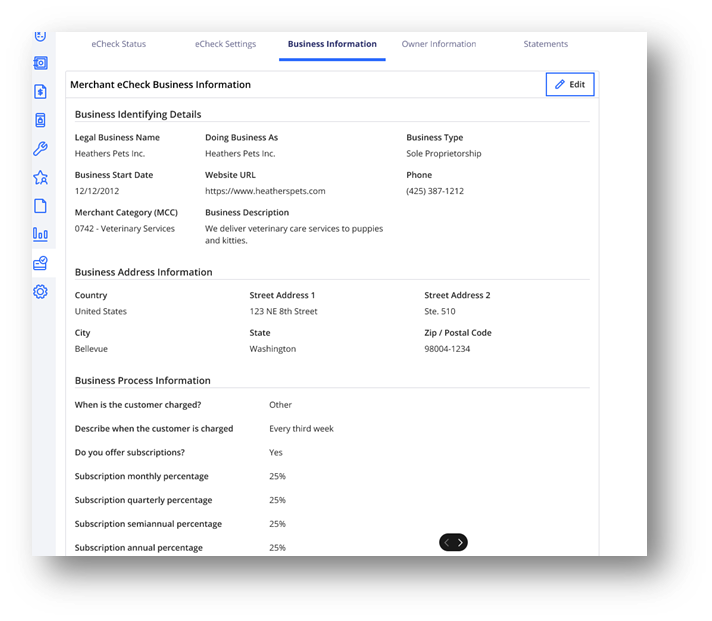
- If you want to view and edit eCheck-related information in these categories, you must perform step-up authentication:
- Personally identifiable information about business owners on file for your account.
- Primary account number (PAN) used for funding all your eCheck transactions.
You can choose to receive the one-time password (OTP) in an SMS message or an email message.