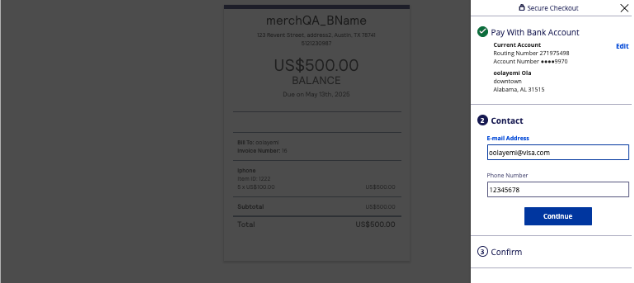On This Page
Accepting eCheck Payments through Invoices
Businesses can bill any customer with an email address and accept digital payments
securely from any connected device. If the eCheck payment is enabled for your
account, it appears as
Pay with Bank Account
on the checkout page after the
merchant clicks the invoice link.You can create and manage payment links in your invoices through the
Business Center
or directly integrate Invoice APIs into your own system to
automate the creation and management of invoices. For more information on
integrating invoicing into your workflow, see the Invoicing Developer Guide
. Your customers will follow this workflow to use the payment link on the invoice.
- eCheck appears as aPay with Bank Accountoption on the checkout page.
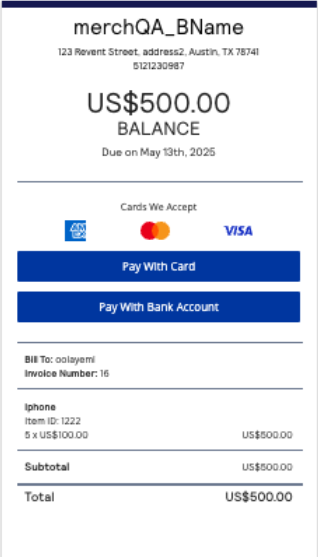
- When the customer clicks the link, a sidebar appears. In the sidebar, the customer enters information about their bank account and billing address and clicksContinue.
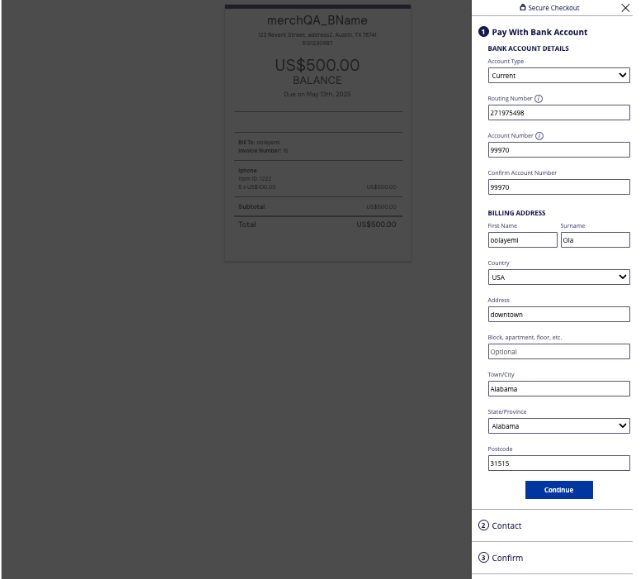
- In the Contact section, the customer enters their email address and phone number and clicksContinue.
- In the Confirm section, the customer reviews the information they provided. If necesssary, the customer can clickEditto make changes to any of the information. If the information is correct, the customer clicksPayto make the payment.