On This Page
Business Center Permissions
The upgraded Recurring Billing service requires you to configure role permissions.
Follow these steps to configure role permissions:
- In theBusiness Centerleft navigation panel, click theAccount Managementicon (
 ).
). - ClickRoles. The Roles page appears.
- Expand the Token Management Permissions list.
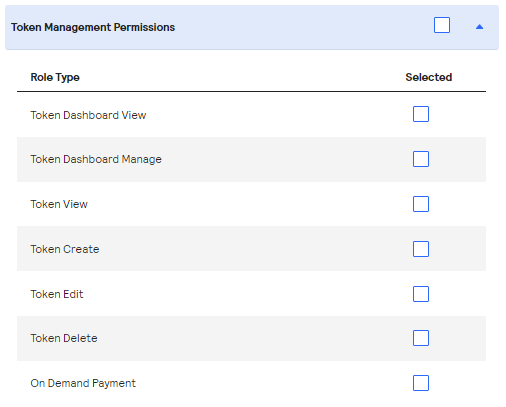
- Check the box next to the name of each role that you want to add.
- Expand the Subscriptions and Recurring Billing Permissions list.
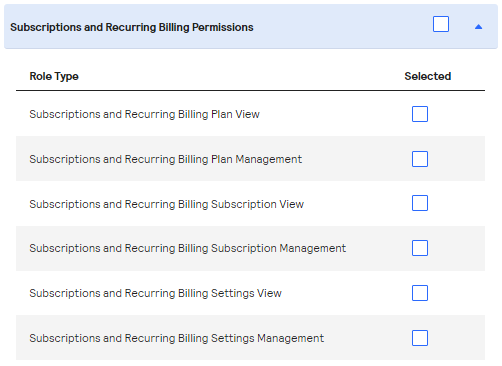
- Check the box next to the name of each role that you want to add.
- ClickSave.